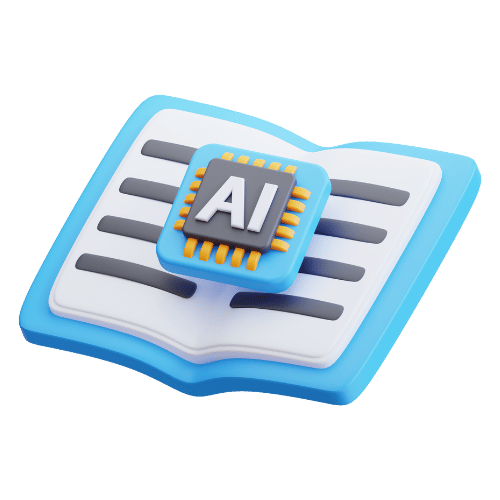Making subject-based quizzes has never been easier. Advanced AI-based quiz generators help educators and students design customised quizzes with precision and efficiency. The quiz lends itself to academic purposes, corporate training, or self-assessment purposes.
While AI quiz generators have made access to practice questions easy, it is equally important to optimise the generation according to personal goals and professional feedback to make the best of the technology and achieve tangible goals. A self-sufficient tool like PrepAI offers the capability of rehearsing in a manner that will improve overall performance by focusing attention on the areas of preparation that need practice, be it time management or sub-fields in technical subjects.
Can You Use AI to Create a Quiz?
Yes, of course! AI tools like PrepAI are highly effective for creating quizzes, simplifying the role of educators while ensuring learners have ample practice before final tests. By automating quiz creation, the AI exam generator frees up time for educators to provide personalised, one-on-one attention to students, helping improve their comprehension, problem-solving skills, and technical understanding of a subject.
With features like subject-specific customisation, adjustable difficulty levels, and diverse question formats, PrepAI ensures quizzes are tailored to individual learning needs. This blend of automation and personalisation enables educators to focus on their teaching efforts while providing students with targeted, high-quality practice.
How to Create a Subject-Specific Quiz using PrepAI
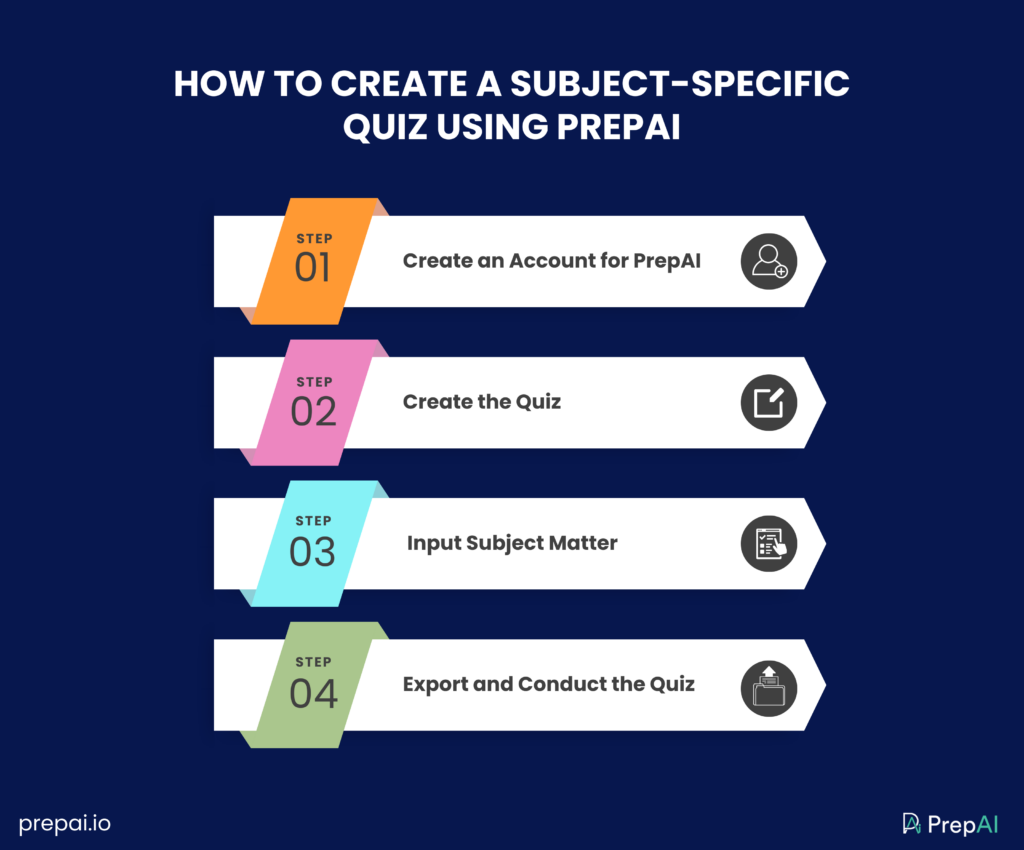
Step 1: Create an Account for PrepAI
Sign up on PrepAI. The process is friendly and accessible for everyone. It is free to make an account to avail a 15-day free trial to explore the software and decide if it fits your use-case and exam-preparation needs. It is your go-to education partner to generate quizzes in a snap and scientifically-enhanced questions to raise critical thinking skills.
Step 2: Create the Quiz
After opening an account, you can proceed to explore and utilise several useful features for easy quiz making and practice. Choose among the two modes available — content and subject mode to begin. The standard test is under development and will be made available soon.
Under the content mode, you can choose between regular questions and high-order thinking skills (HOTS) where analysis and creativity is crucial in the latter. Activate this option by toggling the Bloom’s Taxonomy slider to the right.
Step 3: Input Subject Matter
PrepAI users can input text, documents, website links, or even words related to the subject to generate questions. The text should be a minimum of 100 words and can include equations and digits. Documents like pdfs and doc/docx can be uploaded directly. PrepAI can also synthesise a video in the form of mp4, avi, mov and wmv to create questions based on it. Select the time frame which you want analysed to reduce processing time. Under “Content”, name the Quiz with an appropriate title, select the type of content, the various kinds of questions to attempt, number of questions, visual if required and click “Generate Questions”. The generated quiz can be customized to suit your requirements. You can add and delete questions, edit the statements, view the answers and change them.
Under “Subject Mode”, choose the desired option and select if you want to practice a topic in its entirety or a specific formula that requires practice. For example, upon choosing Mathematics, you could choose between topics like Matrices, Exponents or Fourier Series, or choose the formula option and opt to practice Pythagoras theorem, Combinations or Quadratic regression specifically. Select a difficulty that reflects your current level of learning and this will act as a math question generator according to the selected parameters.
Step 4: Export and Conduct the Quiz
PrepAI allows you to download quizzes in pdf, xslx, json or docx formats to export them and make them portable and self-paced. There is an option to download the answer key in order to verify answers after practice. You can even conduct the quiz for yourself or others by clicking on the “Conduct Test” button. If you choose to conduct the exam for others, you will be redirected to a page with all the questions where you will be prompted to title the test, set a start and end date and time, and either manually enter the recipient’s email addresses or export an excel file that contains the same. Opting for a self-test begins the quiz immediately with an option to skip the time limit.
How to Generate Multiple Choice Questions Using AI?
To generate multiple-choice questions using AI, simply enter your subject, select the type of question, and specify the number of options you need. You can also select the difficulty level (easy, medium, & hard) for MCQs. With PrepAI, the platform will instantly generate questions along with correct answers. These can be reviewed, refined, and customised further to suit specific requirements. The tool’s features also allow users to focus on particular topics or concepts, ensuring the generated questions align perfectly with learning objectives. This streamlined process makes it easy to create high-quality, tailored MCQs for any purpose.
Advantages of Using AI Quiz Generators
- Time Saver: Using an AI quiz generator with multiple-choice or true/false questions and other formats, you can save time and create quizzes within a few minutes.
- Flexibility: Create quizzes for all types of content, various topics, skill levels, and learning objectives.
- Quality: Error-free quality since AI quiz generator tools are fine-tuned to generate high-quality questions, thereby perfect for business and academic application.
- Versatility: The tool allows quizzes for various subjects like mathematics, physics, chemistry, or aptitude-based questions.
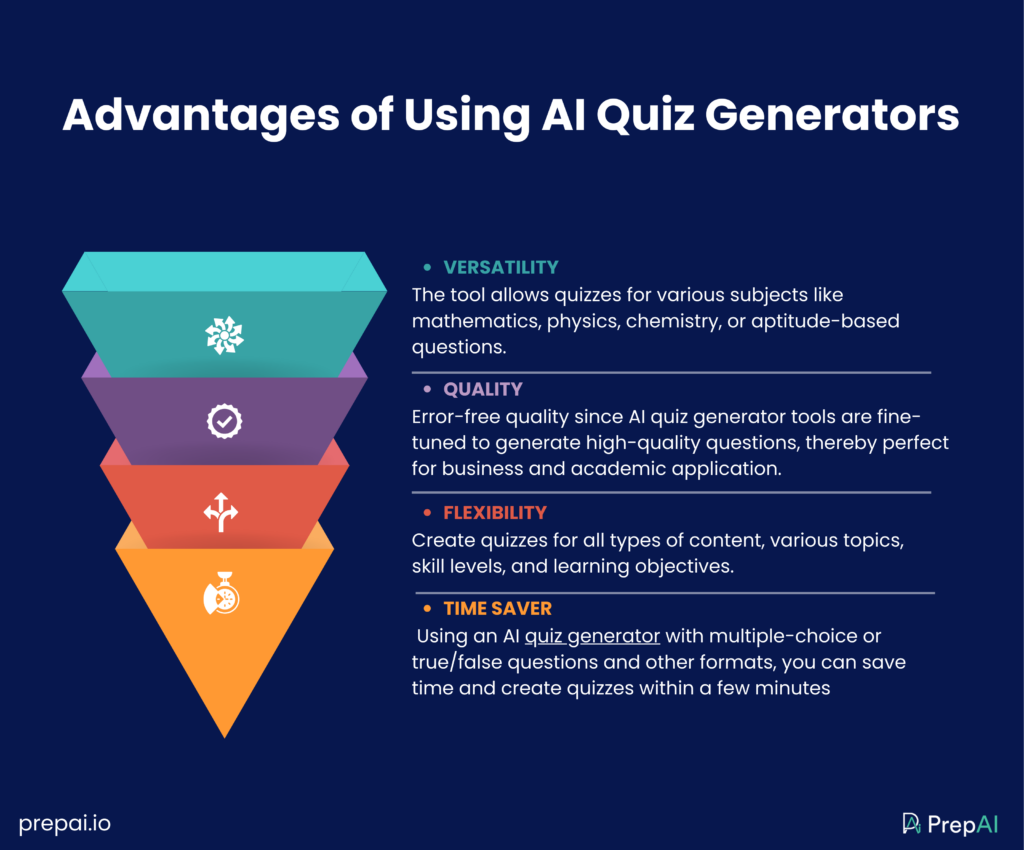
Final Words
To wrap it up, PrepAI is a transformative solution to the ease, precision, and versatility of creating subject-specific quizzes. Its user-friendly interface coupled with advanced AI capabilities ensures that the experience for educators, students, and professionals is seamless. AI question generator for teachers optimises the process of imparting education when using exam generators to form question papers for practice sessions.
From choosing topics and customising questions to exporting and conducting quizzes, PrepAI simplifies the entire process while maintaining high standards. Whether for academic enhancement, corporate training, or personal growth, PrepAI helps users focus on their goals, optimise their preparation, and gain tangible results. With its innovative features and adaptability, PrepAI truly sets the benchmark for AI-driven quiz generation tools.
Frequently Asked Questions About PrepAI
What is the best AI quiz generator?
PrepAI is the best online quiz maker for teachers. The unique features, such as subject-specific customisation, error-free question generation, and support for multimedia integration, make it an unparalleled choice for educators, trainers, and students. It also offers more advanced features, such as Bloom’s Taxonomy, to make analytical and creative-type questions. It comes packaged with an intuitive interface along with a liberal free trial to become the ultimate go-to AI-powered quiz maker for all those in pursuit of sharpening their subject matter expertise or exam-taking skills.
How to create a quiz using AI?
With PrepAI, creating a quiz using AI has never been easier. The platform allows users to input content in text, documents, or even multimedia files, making it possible to generate customised quizzes, serving as a test maker for teachers. Flexibility in focus on specific subjects, topics, or even particular formulas makes the tool ideal for academic, corporate, and personal use. Its advanced features, such as using Bloom’s Taxonomy, allows the creation of higher-order thinking questions to enhance critical skills.