ClassMarker is an online test tool developed for educational and training institutions to conduct versatile exams. Here, we’ll discuss the leading ClassMarker alternatives and their features to help you choose the best AI question generator tool.
An AI test generator is a time-saving, hassle-free, and cost-effective tool for creating question papers and conducting tests in real time. While some tools offer advanced features like proctoring and test permissions, others are more focused on creating quality quizzes and exams.
ClassMarker is a well-known AI test generator and online test platform suitable for educational institutions and businesses. It is a free tool with various features available for paid subscribers. However, many free question paper generator tools, like PrepAI, OpExams, ExamJet, etc., offer similar features.
Let’s check out the three best ClassMarker alternatives in the market if you want a reliable and trustworthy AI quiz maker.
ClassMarker — An Amazing Online Exam Tool
ClassMarker is a Sydney-based company launched in 2006 to provide an online exam tool for organizations of various sizes and requirements. The developers have improved the tool over the years and added more features to make it user-friendly for teachers, educators, trainers, HRs, etc. It is a customizable online test tool to create quizzes and exams in a handful of minutes. You can edit the existing questions from the question bank or add your own. The platform accepts text, images, audio, videos, documents (Word, PDF, PPT, Excel, & TXT), website links, and embeds YouTube, Vimeo, and SoundCloud to collect input data and convert it into multiple choice questions. You can manually add more options, rephrase the text, highlight certain words, upload a relevant image for each question, and do much more. Furthermore, ClassMarker offers adaptive exam settings to conduct and control tests. Create groups and conduct tests, group tests, set access restrictions for participants, decide the number of re-attempts, and do much more to streamline tests in your establishment.
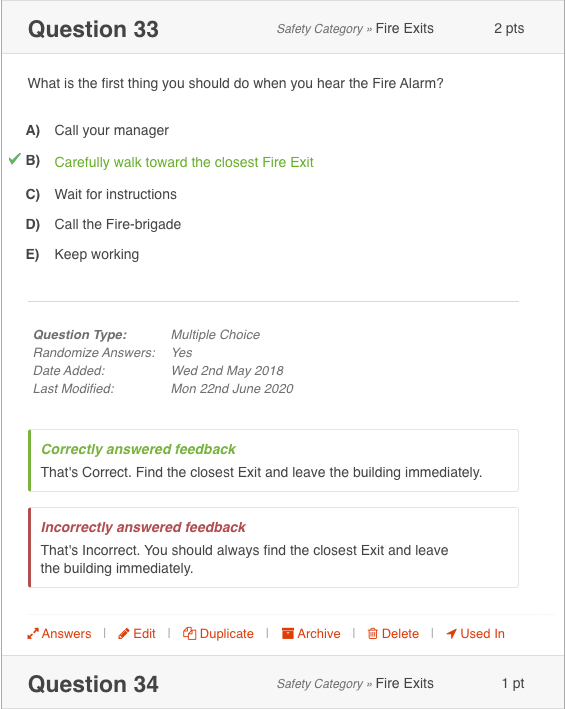
Pros
- Automatically calculate results and email them to the participants
- Multilingual support
- Compatible with various web browsers (desktop and mobile versions)
- Include an option to upload the resume with the test
- Set pass mark and feedback parameters for grading
- Control the test progress (allowing answer changes, instant reviews, etc.)
Cons
- Some processes are tedious
- The interface is not attractive
- The site is not optimized for mobile phones
Pricing
Is ClassMarker free? Yes. If you opt for the non-profit pricing, you’ll have a free plan with limited features.
The prices are broadly classified into two models –
Business
- Professional 1 — $39.95/m
- Professional 2 — $79.95/m
- Enterprise — custom pricing
Non-Profit
- Free — 100 tests/m
- Professional 1 — $19.95/m
- Professional 2 — $39.95/m
Users can also buy extra credits (prepaid) for various prices.
ClassMarker Alternatives — Top 3 AI Test Generator Tools
PrepAI
PrepAI is a leading ClassMarker alternative and an NLP-based (natural language processing) question generator tool. Developed by DataToBiz, the platform is mobile responsive and can be accessed through web browsers on different devices. It accepts input as text, files (Word & PDFs), videos, links, and custom topic search. You can set the time frame for long videos so that the tool will convert only the selected portion into questions. Additionally, videos without captions can also be processed. With PrepAI, you can select the question type (MCQs, fillups, true/ false, and short/long descriptive), the number of questions, the difficulty level for MCQs (easy, medium, and hard), and visual content (pictures, charts, tables, and graphs) before generating the question paper. Once done, you can edit the questions, shuffle the order, add more questions, delete existing ones, and rate each of them before finalizing the test paper. Furthermore, you can conduct self-assessments or share the test paper with numerous participants and provide instant results.
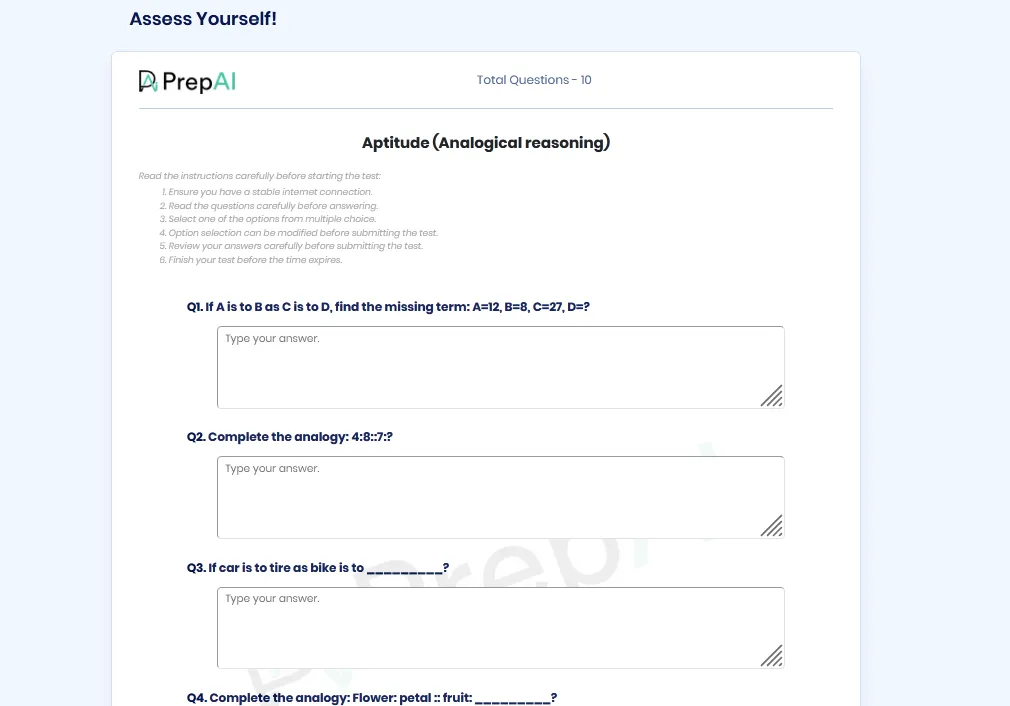
Pros
- Supported by Bloom’s taxonomy framework for HOTS questions
- No need to provide input content in subject-based test mode
- Can process equations, formulas, etc., to create STEM questions
- Set date and time limits for online tests along with AI based auto-grading
- Give feedback to fine-tune the algorithm
- Download the test papers in different formats (Word, PDF, Excel, and JSON)
Cons
- Currently limited to English language
- No monthly subscription plan
- No proctoring features
Pricing
PrepAI has a 15-day free trial for first-time users. You can upgrade to either of the below plans:
- Annual subscription – Starts $239.88/year (add-ons available)
- Lifetime plan – $499 (one-time payment)
Become a PrepAI affiliate to earn extra bucks by recommending the tool to others and bringing new clients to the platform.

OpExams
OpExams is one of the ClassMarker competitors offering an effective exam tool for teachers to generate question papers and conduct tests online. The tool has two modes — regular and bulk- so you can create quizzes with any number of questions. While the regular mode supports text input and topic search, the bulk mode accepts longer text, links, and PDF uploads. It also gives an option to choose the difficulty levels (easy, medium, and hard). Both modes can create three types of questions, such as MCQs, true/ false, and open-ended. You can also select the number of options to include under each MCQ. OpExams supports multiple languages and automatically detects the language based on the provided input. The history section allows users to sort the tests into collections and customize them to conduct more tests. That way, you don’t have to generate questions for the same topics every time. Simply reuse existing ones by editing them. The tool is used in over 85 countries and 1000+ institutions.
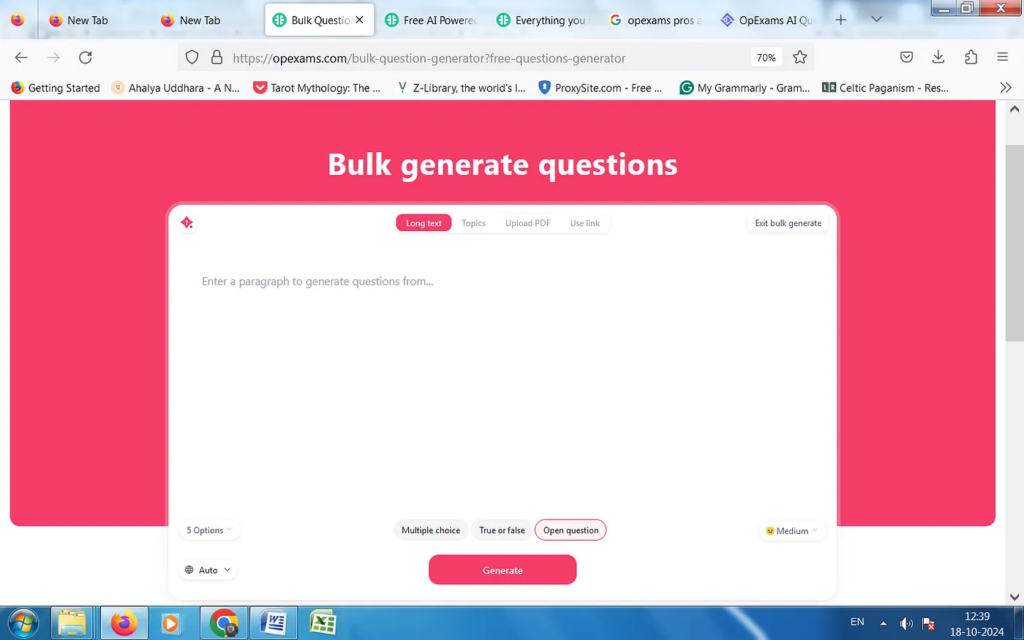
Pros
- Get real-time results and feedback
- Share the test papers via link or offline download
- Third-party integration for scalability
- Create paper exam papers with charts, graphs, and tables
- Get analytical reports about students’ performance
- Quick and easy formatting capabilities
Cons
- Limited question types
- Frequent updates are required to prevent glitches
- Inconsistent quality based on input language
Pricing
OpExams is available in three price plans:
- Free — $ 0
- Pro — $4.75/m
- Business — $24/m
ExamJet
ExamJet quiz maker has been developed by StudyDrome to offer a user-friendly, supportive, and easy tool for educators to manage tests, assignments, and student groups. It is a worthy ClassMarker alternative that can help teachers track the performance of their students in real-time and monitor the progress from a single interface. Create and manage question banks, generate new test papers using content from the question library, define test parameters, set access restrictions, and conduct group tests as and when you want. The results can be analyzed to give personalized feedback and support to students. Teachers can directly use the reports instead of manually tracking the performance of each student in various class exams over the educational year. ExamJet can be used on computers and laptops as well as accessed on smartphones.
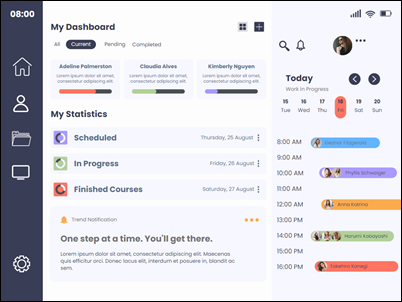
Pros
- Generate custom reports using the generated insights
- Data encryption and security
- Automated grading and evaluation
- Create and manage student groups
- Easy to use and customizable
- Highly scalable and can support thousands of students
Cons
- No adaptive testing
- Third-party integration can cause glitches
- Has a tendency to crash at times
Pricing
The pricing for ExamJet is divided into two models:
Business
- Standard — $39/m
- Pro — $89/m
- Enterprise — custom pricing
Educational
- Free — $0
- Indie Teacher — $29/m
- Pro — custom pricing
Other ClassMarker Competitors to Check Out!
- Proprofs Quiz Maker
- Digiexam
- Classtime
- ExamOnline
- Synap
- Cloud Assess
- HireQuotient
- YouTestMe
- Quizgecko
- Quizbot
- Questgen
- Quizwhiz
- WirisQuizzes
What key criteria to consider when opting for an online assessment tool?
When educational institutes, teachers, HRs, and trainers have to choose an online assessment tool test, they have to prioritize features like scalability, user-friendliness, security, and the ability to create customized assessments. The way businesses recruit, evaluate, and onboard employees has been completely transformed by online recruitment tools, which guarantee a smooth, efficient, and goal-aligned employment process. Similarly, the change in education is also integrating AI, which helps teachers and students create online assessment tests. There are many factors you need to consider when opting for an AI question generator that integrates well with organizations’ and institutions’ current requirements.
The more detailed breakdown of the criteria is discussed below:
Automation
Earlier the educators needed to spend a lot of time creating and structuring questions. Creating a question paper includes vast research, preparing questions, considering students’ learning, and more. This process is not only tedious but also needs a balance so that every student must clear it. When selecting an online assessment tool, educators must ensure that it helps in automating question generation for different subjects. Tools like PrepAI can create MCQs, fill-in-the-blanks, and scenario-based problems—by simply feeding in topics, source material, or learning objectives. From giving scores to the students to crafting role-based questions, these tools can handle it all like a pro. Thus, increasing the efficiency and reducing the chance of errors.
Aligned with Institution Goals
It is necessary that the institutions should consider whether the tool is aligned with their requirements or not. The tool should allow you to assess the skills and knowledge relevant to your specific objectives, like educational, technical, cognitive, and more. Moreover, such tools can also generate a variety of questions in different formats. These formats can include MCQs, true/false, fill-in-the-blanks, quizzes, and more. This single tool must allow educators or institutions a simplified interface for adjustments and instructional design.
Customized Difficulty Curve
The best AI exam generator will be the one that allows institutions and teachers to customize their question papers according to their needs. To meet the requirements of your course, you are no longer required to manually select and tag each question using such tools. Tools like PrepAI can help you with what proportion of questions you want at each level of Bloom’s Taxonomy—for example, 40% for “Remember,” 30% for “Apply,” 20% for “Analyze,” and 10% for “Create”—this tool will automatically create, balance, and randomize your quizzes. Moreover, teachers or trainers can fine-tune these questions as per the students’ abilities and knowledge.
User Experience & Integration
The institutions must consider that tool, which is easy and handy. This tool can also be integrated with current systems in no time to enhance the efficiency of the processes. Platforms like PrepAI can be easily synced with LMS and offer robust REST API support for custom SIS or ERP integrations, so you can automate user provisioning, test scheduling, and results workflows without manual intervention. Choosing a tool that can also collaborate with Zoom, Microsoft Teams, or Zoho will help in embedding or launching quizzes directly with instructions. Real-time notifications and chatbot prompts keep students on track, while live poll-style quizzes foster engagement in hybrid or remote classrooms. These AI tools must also be integrated with third-party plugins like Zapier to trigger post-assessment workflows.
Pricing & Support
When institutions have to evaluate the cost and support factor, it becomes crucial for them to look for a pricing model. They must analyze whether that’s a free tier for small classes, a flat-rate subscription for your entire department, or a pay-as-you-go option for occasional quizzes. Good platforms like PrepAI offer clear documentation, video tutorials, and a dedicated help desk (ideally with chat or phone support) so you can get answers fast when you need them.
Lastly, see if they offer onboarding support (such as live webinars or one-on-one training) and cultivate a user community where you can share best practices and advice with other educators.
Summary of the Key Features of AI Test Generators
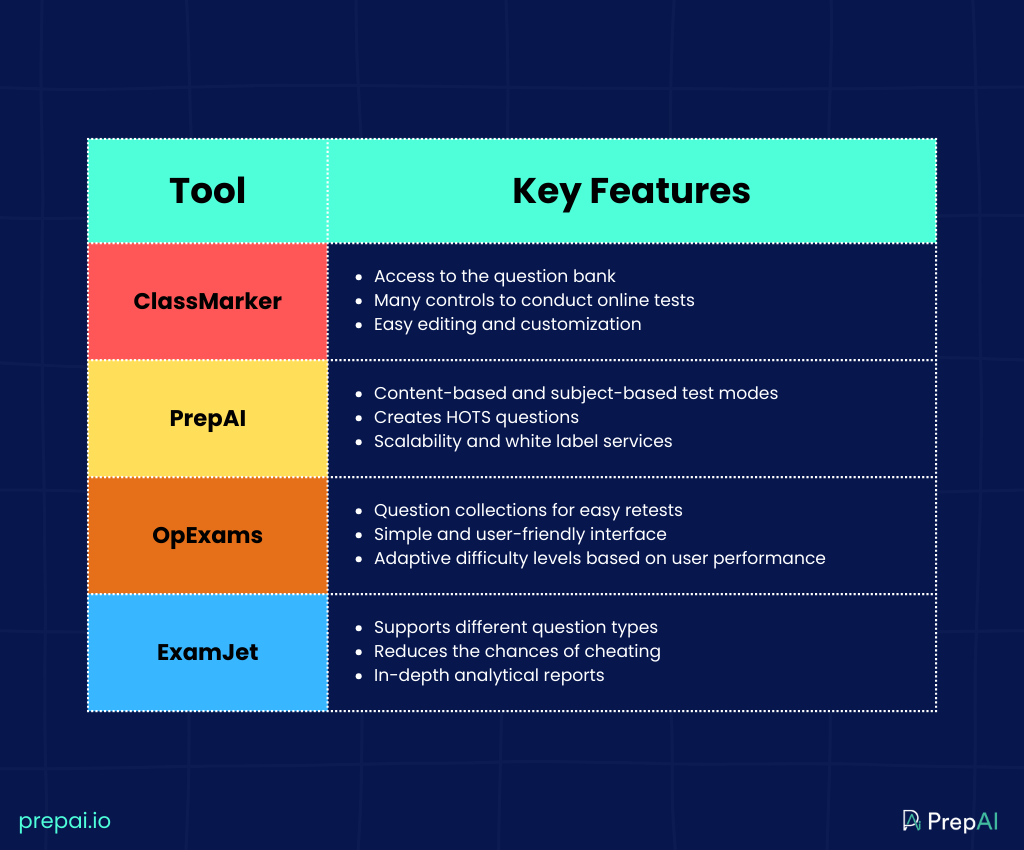
Conclusion
With so many options in the market, it can be confusing to choose the best AI question generator. Before deciding, make a list of your requirements and compare the features of each tool. For example, ExamJet focuses more on insights, while PrepAI is built to generate high-quality tests.
FAQs
How do online assessment tools help in preventing cheating?
Online assessment tools like PrepAI employ various strategies that help teachers prevent cheating in online exams. The tools aret-in with AI-powered monitoring, proctoring, behavioral analysis, unique question order generation, and more. By making it more difficult to access unapproved resources or work together during the test, these strategies seek to discourage and identify academic dishonesty.
How to conduct an online quiz without cheating?
Implement a number of strategies to conduct an online test without cheating, such as limiting the testing window, randomizing the questions and answers, and employing proctoring software or AI-powered tools like PrepAI to keep an eye out and stop cheating. Think about limiting backtracking, employing a variety of question formats, and turning off copy/paste features. Moreover, it includes HOTS that require critical thinking and reasoning, making it more challenging for students.
Do I need technical expertise to set up these tools?
No, the majority of SaaS-based platforms have step-by-step wizards and straightforward user interfaces. Even quizzes can be automatically generated by PrepAI using simple and straightforward uploads or suggestions. Everything operates on the cloud, so you don’t have to manage servers or install any software. Non-technical users may develop and distribute assessments in a matter of minutes thanks to prebuilt templates, drag-and-drop editors, and guided procedures. Moreover, some of these AI question generator tools provide webhook support and RESTful APIs if you do want more customization.
How do I prepare for online tests?
The students do not have to panic when they have an online exam. Preparing for an online exam is easy. Start by reviewing the test guidelines & format. It will have all the details of when the exam will get started, what the timings are, and more. Next, you have to find your zone where you can give the test without any disturbance. Prepare for the test beforehand, even if it’s an open-book test or any other test. Then, test your internet connection and prepare your space. Try to finish the exam within the limited time period because it may have a time limit. Once done, submit the test.

 Test Conducting feature is now live. You can now conduct tests from your generated question papers.
Test Conducting feature is now live. You can now conduct tests from your generated question papers.


