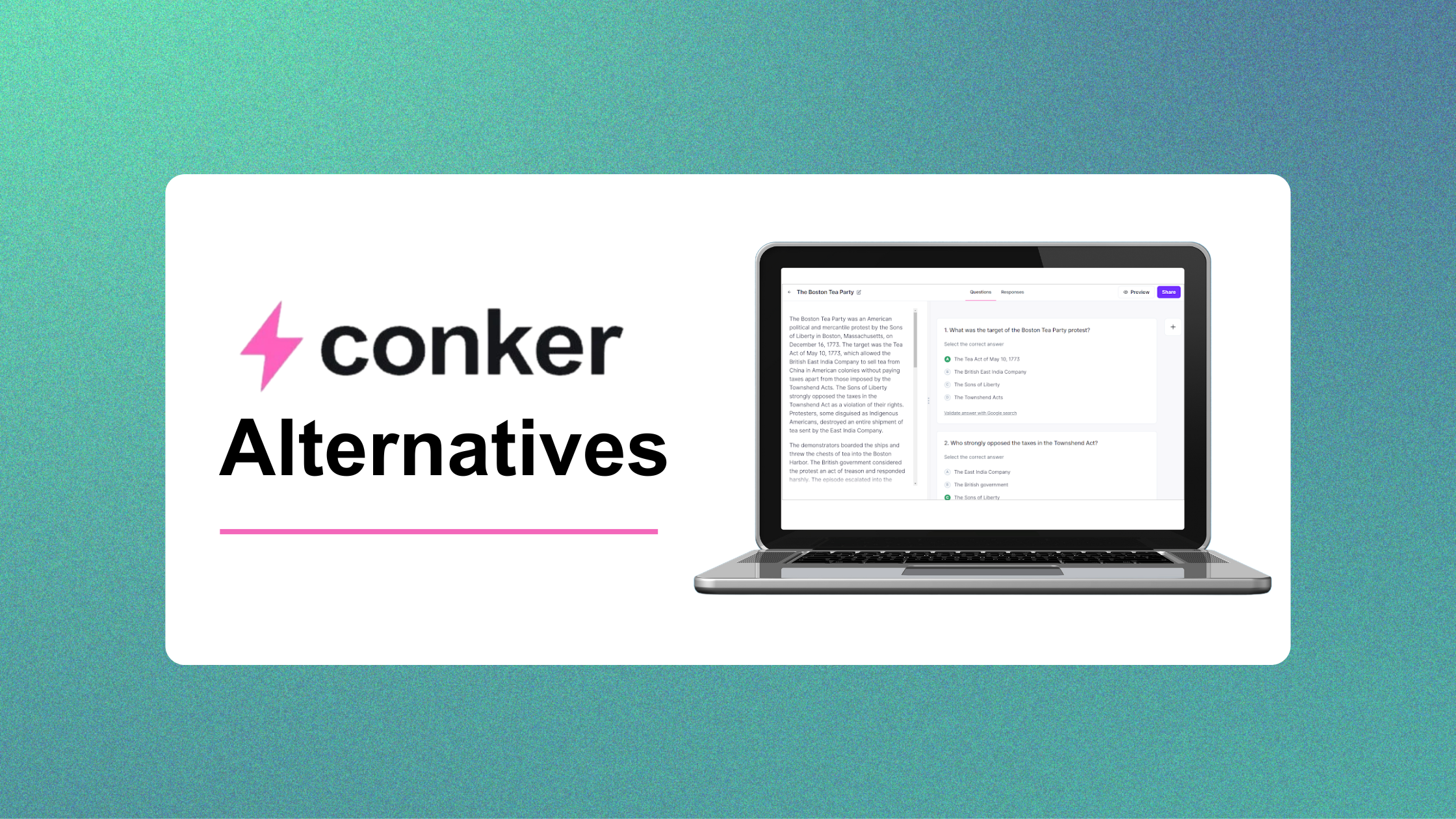Conker is a useful and efficient assessment tool built on artificial intelligence algorithms. Here, we’ll discuss the leading Conker alternatives and their features to help you find a worthy AI test generator suitable for educational purposes.
Wouldn’t it be convenient to use an AI-based question paper creator tool to automatically generate quizzes, tests, and exams whenever you want? Conker is one such artificial intelligence tool developed to help teachers create quizzes for K-12 students. Parents and students can also use the platform to generate test papers and practice quizzes. The free version allows you to share up to five quizzes and collect 50 responses.
It’s not a surprise that many AI test paper generator tools are on the market. Who wouldn’t want to save time and energy by automating this process? Teachers can rely on a powerful algorithm to create questions, conduct tests, and grade the results. So, what are the top Conker alternatives you can choose?
Let’s find out below!
Conker for AI-Powered Assessments
Conker is an AI test paper generator tool developed to create assessments that align with education industry standards. It is compatible with the K-12 curriculum, which includes NGSS and TEKS. Over 600,000 quizzes have been created using the tool since its launch. The tool comes with a read-aloud feature to help students who need accessibility support. Teachers can set targets and track progress to streamline their lessons. Conker automatically converts data from diverse input formats into different types of questions. It can be easily integrated with various LMSs and scaled for use throughout schools or educational institutions. You can also share the quizzes as Google Forms. From customization to grading and feedback, the tool has enough features to save time for teachers and help them engage students in their lessons.
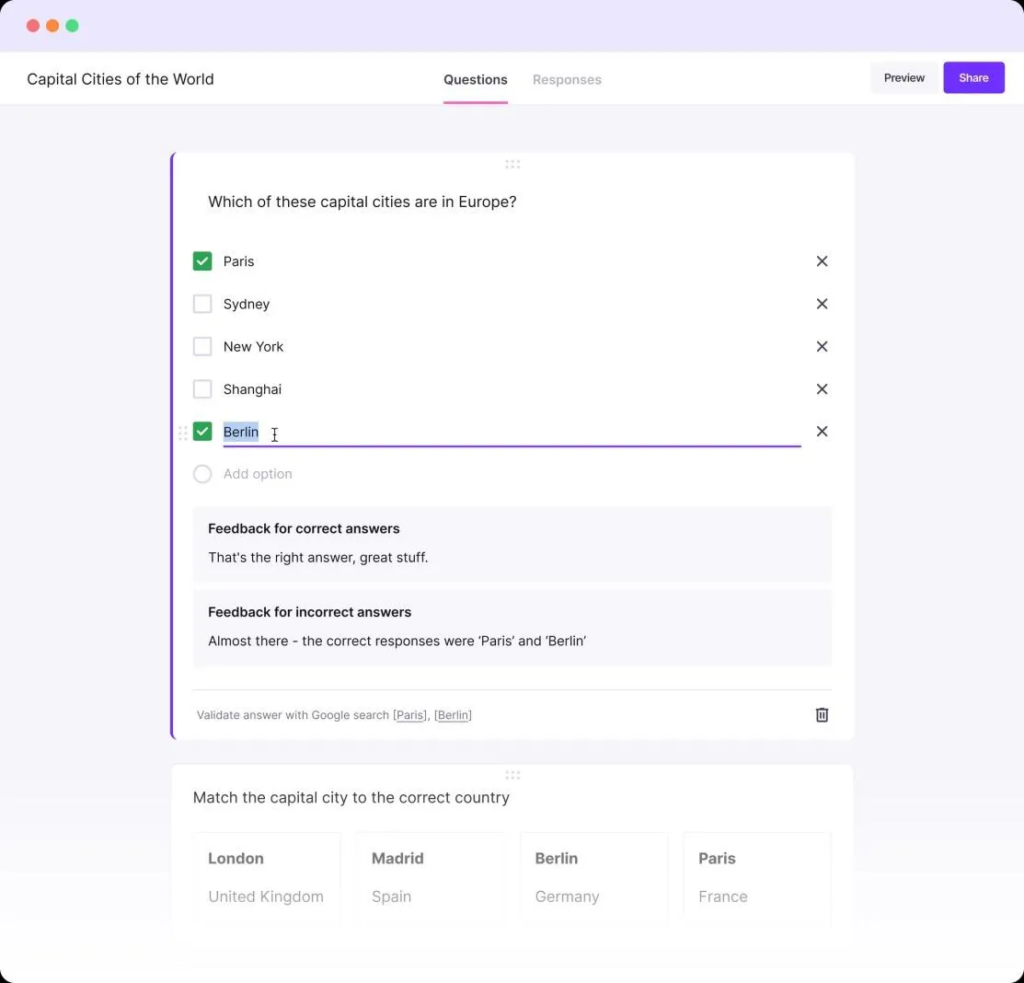
Pros
- Read-aloud feature for greater accessibility
- Can create questions with multiple parts
- One-click export to Google Forms
- User-friendly interface
- Print questions and answers separately
- Create and track assignments
Cons
- Limited to K-12 standards
- Not useful for HR or employee training
- No exclusive mobile app
Pricing
Conker has four price plans, including a free version.
- Free — $0
- Basic — $3.99/m
- Pro — $5.99/m
- Schools — custom pricing
Choose between monthly and annual subscriptions.
Top Three Conker Alternatives
PrepAI
PrepAI is an NLP-based (natural language processing) question generator tool developed by DataToBiz. It can create MCQs, true/ false, fill in the blanks, and long/ short descriptive questions for the provided content input. You can select one question type or create a test combining all four. You can also decide the number of questions you want in the quiz and additional visual content like diagrams, graphs, tables, and charts. Once the questions are generated, you can edit, add, delete, and shuffle them the way you want. Rate each question on a 3-scale smiley tool and include text feedback to train the algorithm. This helps the tool create tests that align with your specifications. Bloom’s Taxonomy framework supports PrepAI in creating quizzes that test higher-order skills like analysis, evaluation, understanding, critical thinking, etc. The tool can be scaled and integrated with third-party LMS and ERP software. This Conker alternative tool is diverse and equally useful for employee training purposes.
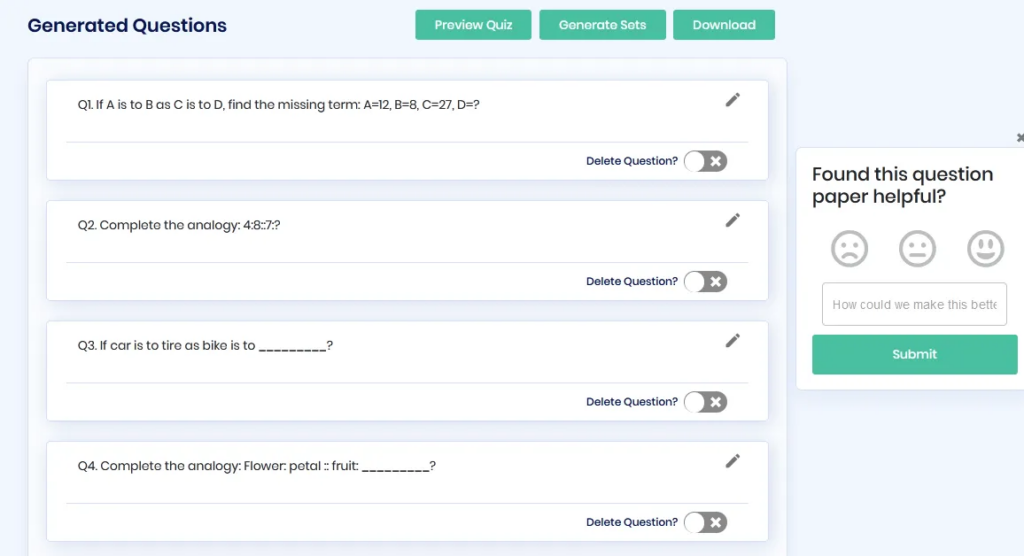
Pros
- Robust and mobile-responsive
- Accepts different input formats (text, Word, PDF, url, videos, audio files, built-in topic search)
- Auto-grading and insights
- Self-assessments for students
- Edit current and previous test papers to create more quizzes
- Export the questions offline (Word, Excel, PDF, & JSON)
Cons
- Currently limited to the English language
Pricing
Try the 15-day free trial to check out the tool’s features.
- Annual subscription — Starts $239.88/Year (add-ons available)
- Lifetime plan — $499.99 (one-time payment)
You can become a PrepAI affiliate to access the tool and earn money on the side, bringing new clients to the platforms.

QuizWhiz
QuizWhiz is one of the Conker competitors to create quizzes using powerful AI algorithms effortlessly. The tool helps teachers create tests, and students plan their self-study with ease. It can accept various types of input like PDFs, text, scans, images, drawings, notes, URLs, etc. The provided content is automatically converted into questions. You can choose one or all question types (MCQs, short questions, fill in the blanks, and true/ false).
Additionally, when displaying the questions, there are options to separate the questions from answers and individual sections in the same test paper. QuizWhiz also supports diagram labeling where you can generate labels for any diagram. Students can create notes for reference and interact with the algorithm using the AI chat feature in the Documents. This allows them to learn more about the topic. The tool can also be used by HRs and trainers in businesses to assess employees during training and learning sessions.
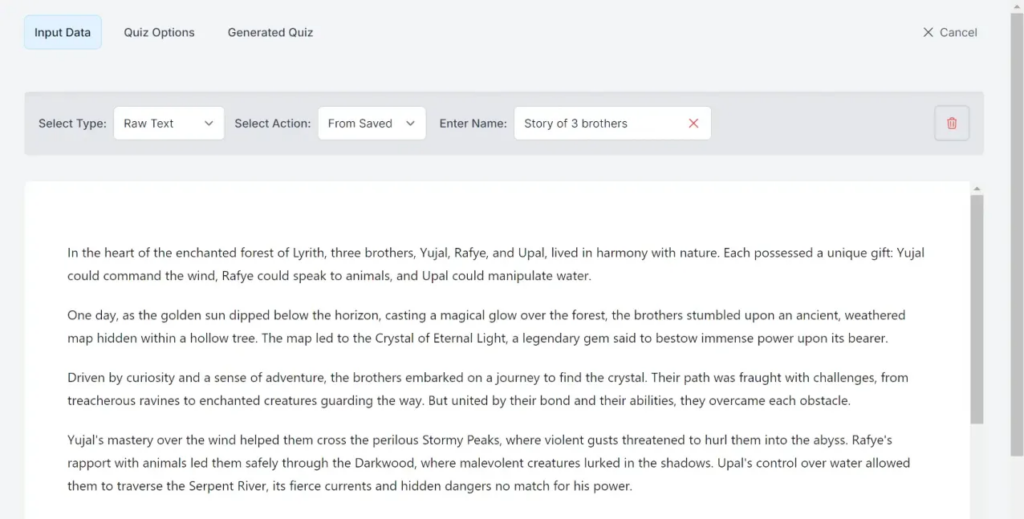
Pros
- Can select the number of questions per quiz
- Suitable for self-assessments and other tests
- Can create scenario-based and higher-order questions
- Download the quizzes offline (PDF, DOCX, TXT, MD, HTML, EPUB, and JSON)
- Different customization options
- AI chat integration
Cons
- Supports only English language currently
- Smaller limit for input text
- No information about third-party integration
Pricing
QuizWhiz offers three price plans
- Free — $0
- Basic — $14/m
- Professional — $32/ m
The tool uses a credit system. Each credit is a unit of currency and is used to create one quiz.
Quizizz
Quizizz is one of Conker’s alternatives in the market developed for schools and teachers to quickly create tests that support various learning styles. The tool converts input text, weblink, or files (PDFs, PPT, and DOC) into quizzes. It has an extensive content library with over 30 million teacher-created activities. You can mix and match the activities, edit them, or create new quizzes from scratch. The topic search includes content for PK-12+ for all topics, be it STEM or other subjects. Quizizz creates class tests, self-assessments, employee quizzes, and much more. It is compatible with different devices and provides useful analytics. In fact, the tool shares real-time feedback with teachers and students to track progress. It also has a read-aloud feature for greater accessibility. Another advantage of the platform is the range of questions it creates (including audio-visual content).
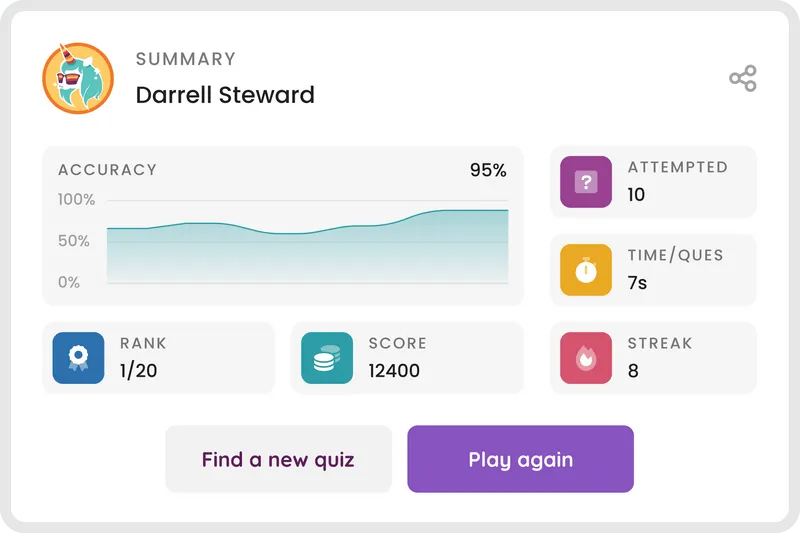
Pros
- LMS and third-party integration
- Multi-level data privacy settings (based on the subscription)
- Interactive lessons and assignments
- Over ten types of questions
- Standard-based reporting
- Adaptive learning (adaptive question bank mode)
Cons
- The Basic plan has limited features
- The content library needs to be streamlined
- A few complexities in utilizing the features
Pricing
The company offers three price plans
- Basic
- Schools
- Districts
The subscription amount is not mentioned on the website. Contact customer support for more information.
Quizbot
Quizbot is an online quiz maker powered by a sophisticated AI algorithm to transform input content into quizzes, question papers, tests, etc., and optimize the quiz creation process. It accepts input in formats like PDF, Word, PPT, video, image, link, topic, and audio file uploads. The tool can create questions of varied types, such as MCQs, fill-in-the-blanks, true-false, calculation, matching, mixed questions, and open-ended questions. Furthermore, it is supported by Bloom’s Taxonomy as well as Gardener’s theory and is aligned with OpenStax Library to generate quizzes for educational institutions. Apart from these, Quizbot offers additional features like AI ReWriter, AI detector, plagiarism checker, and differentiator. The tool supports 55 languages and can also be used to create surveys. The developers are working on adding a new feature called interactive simulations to the tool.
Pros
- Multilingual support
- Third-party integration with LMS, etc.
- Many question types
- Additional teacher tools
- Whitelabel and SaaS solutions
- Data encryption, security, and compliance
Cons
- Not enough customization options
- Limited free usage
- The questions may not be accurate
Pricing
Quizbot has a limited free plan for users to create the first 40 questions without any cost. The paid plans are as follows:
- Standard – $12/ month
- Pro – $24/ month
- School/ Company – $120/ month
Users can get two months free by opting for the annual subscription. The company also has three pre-paid packages. They have six months’ validity.
- 1000 Questions – $15
- 2000 Questions – $30
- 5000 Questions – $70
Questgen
Questgen is a quiz and test maker that can generate a high volume of quizzes from the given input. It supports different formats like PDFs, Word, text, images, audio, and video files, along with website URLs. The tool creates MCQs, true/ false, short descriptive, and fill-in-the-blank questions. It also creates FAQs (frequently asked questions) for any given topic/ content. Users can edit the questions to customize the quizzes and export them in several formats (PDF, CSV, QTI 2.1, Moodle XML, GIFT, JSON, text, etc. Moreover, Questgen offers multilingual support and can create higher-order questions for any text. The tool is useful for educational institutions, HRs, EdTech companies, and publishers. There’s a study mode for students to create practice exams for self-assessments. The tool also converts text to storybook illustrations for an interactive learning experience.
Pros
- Bloom’s Taxonomy support
- Good customization options
- Numerous output formats to export the quizzes
- Has a high character limit
- Versatile and user-friendly
- Embed quizzes and third-party integration
Cons
- Limited free features and usage
- A longer learning curve
- Not always accurate
Pricing
Questgen quiz maker’s free usage is called the Basic plan. It has limited features and twenty runs.
The Pro plan costs $15/ month or $100/ year and comes with priority support. Users can also have early access to new features and upgrades. It offers unlimited use.
Cloud Access
Cloud Access is a test maker and training platform developed to automate training assessments using AI. It is a powerful tool that offers extensive features for organizations and training centers to streamline the entire process and automate it. The tool has an AI marking assistant to grade the assignments and quizzes automatically. Combined with the Learner App, Log Books, and other tools, it creates a comprehensive and robust system for users to track their learning progress, access study material, submit assessments for evaluation, and do much more. Cloud Access is flexible, customizable, and engaging. It offers SCORM tracking and LTI integrations, allowing users to access the tool from any device and location. Users can create quizzes, practical assignments, logbooks, etc. The dashboard provides analytical insights about trainees’ progress, sends alerts for last dates and submission deadlines, and encourages collaboration through the interface.
Pros
- Developed for training frontline workers
- Scalability, customization, and collaboration capabilities
- Data analytics and insights
- Automation of workflows and assessments
- Blended learning experience
- Vast resource library
Cons
- Complex features can be confusing
- Can be expensive due to the advanced features
- Can lag at times
Pricing
The company offers a free trial for users to check out the Cloud Access platform and its features.
Contact the support team for pricing details.
More AI Test Generators and Conker Alternatives
- Proprofs Quiz Maker
- Digiexam
- ExamOnline
- Classtime
- ExamJet
- Synap
- Cloud Assess
- HireQuotient
- YouTestMe
- Quizgecko
- OpExams
- Quizbot
- Questgen
- WirisQuizzes
Final Words
Choosing the right AI test paper generator tool can be time-consuming but is an important part of the process since it impacts overall efficiency and productivity. Use the free trials and limited free versions of various tools to test each platform and find the one that suits your needs. For example, QuizWhiz is a good choice for study notes, and PrepAI is a great option if you want HOTS questions.
FAQs
1. Why is the PrepAI tool the best choice for smart quiz generation?
The PrepAI tool is the best choice for generating smart quizzes due to the quick, reliable, and accurate questions it creates from the given input. The tool is supported by Bloom’s Taxonomy framework to create top-quality HOTS (higher-order thinking skills) questions. It accepts multiple input and output formats. It is secure and designed to be mobile-responsive.
2. How to make a test using AI quiz generators on mobile?
You can easily make a test using AI quiz generators by accessing the tool through the mobile app or web browser. For example, PrepAI is a cloud-based online tool that works seamlessly on various smartphones, tablets, etc. It is compatible with Android, iOS, and other operating systems as well as different web browsers like Chrome, Edge, Safari, Firefox, etc.
3. Can I add images to the quizzes created using the PrepAI question generator?
Yes, you can add images to the quizzes created with PrepAI. There are two ways to do this. One method is to select the inclusion of visual content when generating the questions. In this, the tool will automatically create and add diagrams, etc. The second method is to manually upload images for the selected questions when customizing the quiz.
4. What is the easiest method to create a subject-based quiz using PrepAI?
The easiest method to create subject-specific quizzes on PrepAI depends on the chosen subject.
Here’s how to make a quiz for STEM subjects:
- Switch to Structured Test Mode in the tool’s interface.
- Select the required subject, topic, grade, and number of questions.
- Click the ‘Generate Questions’ button.
That’s it. The subject-based quiz is ready for customization and exporting. For other subjects, you can use the Custom Test mode.
5. How to make bulk quizzes using AI tools?
AI quiz makers like PrepAI are highly effective in creating bulk quizzes in a few minutes. Use the Quiz Multiplier feature to generate bulk question papers with a single click. Alternatively, you can create more question sets when customizing and finalizing the quizzes. You can also generate bulk quizzes for previous question papers by accessing your dashboard.
 Pricing Update Coming Soon
Pricing Update Coming Soon