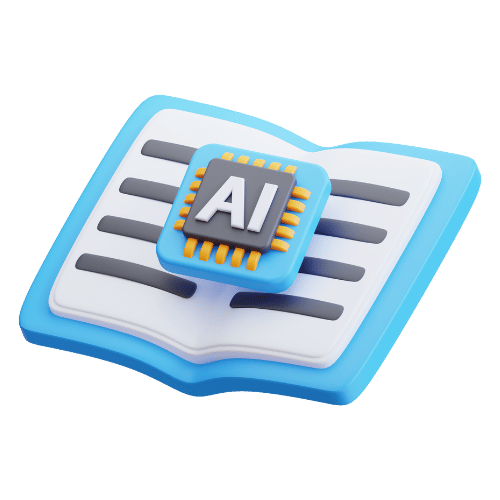Creating customizable quizzes and tests is now easy with AI tools. You can generate a test in a few minutes at any time and from any location. Here, I’ll discuss the features and working of Conker vs. PrepAIto determine the best AI question generator for your needs.
Why spend hours manually creating quizzes when an artificial intelligence-powered tool can automate it for you? Generating questions using AI is easy, fun, and hassle-free. Teachers who conduct class tests and quizzes often no longer have to worry about preparing the questions beforehand. You can whip up a test right in the classroom using your laptop or tablet.
There are countless AI question generator tools in the global market with diverse features. For example, Conker is great for K-12 educational institutions and modern classrooms. PrepAI is effective in schools, colleges, universities, coaching centers, homeschooling, offices, training centers, government agencies, etc.
As you might have guessed, we’ll compare Conker and PrepAI in this post and find out more about the tools’ features.
Conker vs. PrepAI: Detailed Comparison
Before we go into the details, let’s briefly summarise how to use the platforms.
How to use Conker?
Create a free account to use Conker for quiz generation. Type the topic name/ theme in the search bar on the interface. The AI algorithm will compile a set of questions and generate the quiz. You can customize the questions and make the necessary changes before generating the final test paper. The tool lets you choose the type and number of questions, the grade level, and the language. You can also provide a text input and convert it into questions. Conduct the test and assess the responses automatically to share the grades with the students.
How to use PrepAI?
PrepAI is built on a powerful NLP (natural language processing) algorithm that automatically converts different input data into questions. The tool has two test modes — custom test and structured test. While you need to provide input to create tests in custom test mode, the structured test mode is simpler and requires only selections from the drop-down lists. For example, you can choose between school (K-12 education) and corporate hiring (aptitude, etc.). Then, in school tests, you can choose between math and science subjects. Then, select the grade (starting at 8th). Next, scroll through the drop-down to pick the relevant topic and generate questions. The developers are working on making a third test mode (standard) available to the users. They are also adding over 100 languages to the platform.
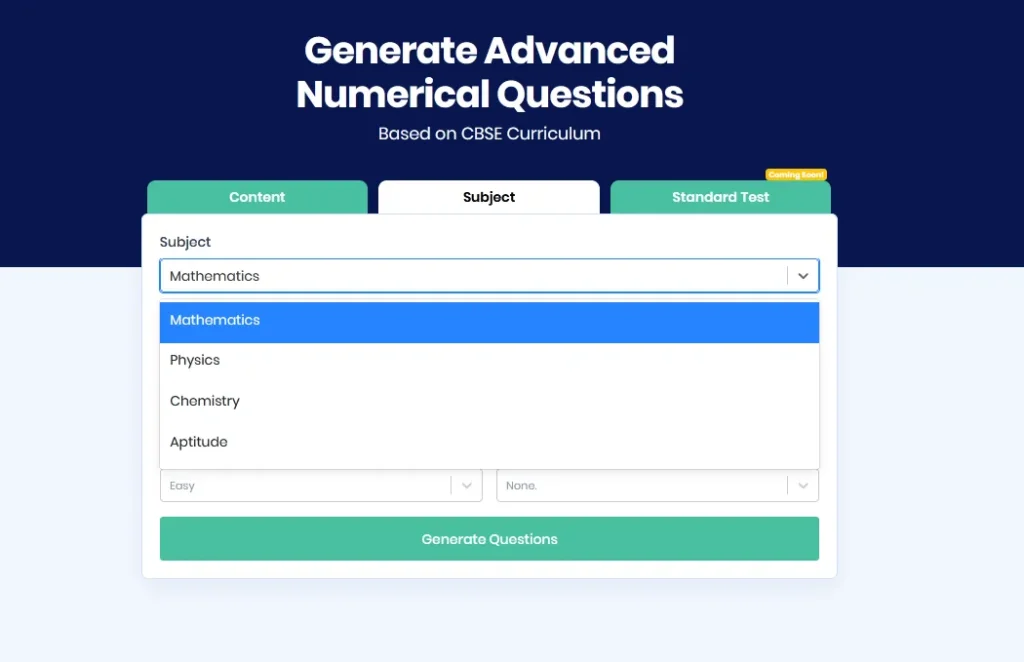
Conker Features
With Conker, you can generate quizzes using AI and check out the readymade quizzes in the library that have been carefully designed to align with the K-12 educational standards.
Input Data
Enter the topic name to create a quiz from the existing list of questions or copy-paste the text to the tool and convert it into a quiz. The interface is simple and neat without any extra frills or features. This keeps things straightforward and effective.
Customization
Edit the questions, add more options to multiple-choice, rearrange the order, and add or delete questions to personalize the test paper. This ensures that you don’t use stock questions all the time and retain the focus on core topics. You can make some questions simpler and difficult, depending on the purpose of the test.
Conducting Tests
Once you finalize the quiz, conduct the test through the same interface or by exporting the questions as Google Forms, etc. Students can access the quiz through various devices like smartphones, tablets, computers, etc. They can also get the results in real-time at the end of the test.
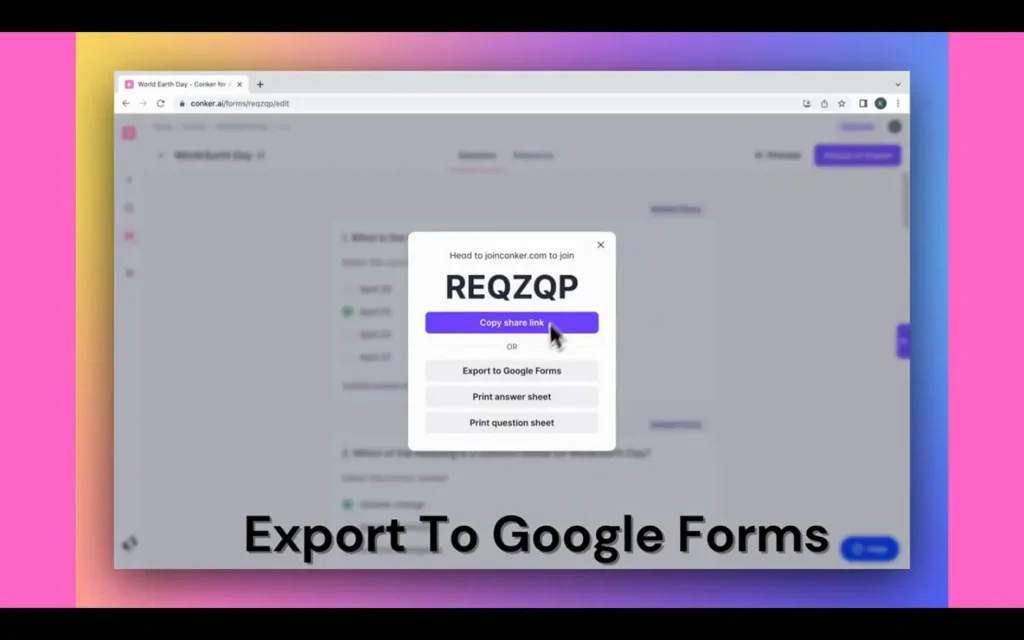
Grading
Conker grades the responses and provides instant results to the participants. You can access the responses and results through the user dashboard and assess the performance of the students. At a quick glance, you’ll know where things stand and how to improve the results.
Third-party Integration
Conker can be integrated with third-party eLearning platforms like Canvas LMS. This is useful in EdTech classrooms and remote learning centers as you can make assessments a part of the online session. Additionally, the audio option makes the tool inclusive of different learning requirements.
PrepAI Features
PrepAI is a versatile AI question generator that teachers, trainers, HRs, parents, and students can use to create tests on almost any topic. It has been developed for diverse assessments and can be scaled to accommodate the growing needs of a large-scale enterprise or university.
Input
The platform accepts input in different formats. You can copy-paste text into the interface or upload files like Word, PDF, audio, and videos. There’s a built-in topic search as well, which gathers text from sources like Wiki or generates it using GenAI. If you wish to convert an online video or webpage into a quiz, simply input the link to PrepAI. Here, you can provide the start and end times for the algorithm to convert only that section of the video into questions.
Customization
PrepAI can generate questions like multiple-choice, true/ false, descriptive, matching, crossword, and fill in the blanks. You can decide if you want only one type of question throughout the test paper or a mix of all. The MCQs can be further classified into easy, medium, and hard difficulty levels. Then, select the number of questions and the visuals (drawings, graphs, tables, etc.) to include in the quiz. After you generate the questions, personalize the test by adding more questions, deleting unwanted ones, or editing the statements and options. Shuffle the order and rate the quiz using the 3-smilie form on the right side to provide feedback to the platform. You can also share text feedback to train the algorithm.
Conducting Tests
PrepAI is one of the best Conker alternatives as it lets you conduct tests in different ways. For example, you can share the link to the test via email. Here, the participants can access the test paper by clicking on the link from any device like a smartphone, tablet, laptop, computer, etc. The quiz can be downloaded offline and exported as PDF, Word, Excel, and JSON files. You can conduct self-assessments by setting a time limit. The self-assessments are useful for teachers to check if the questions align with the purpose of the test. Additionally, students can practice for the exams using the self-assessment option.
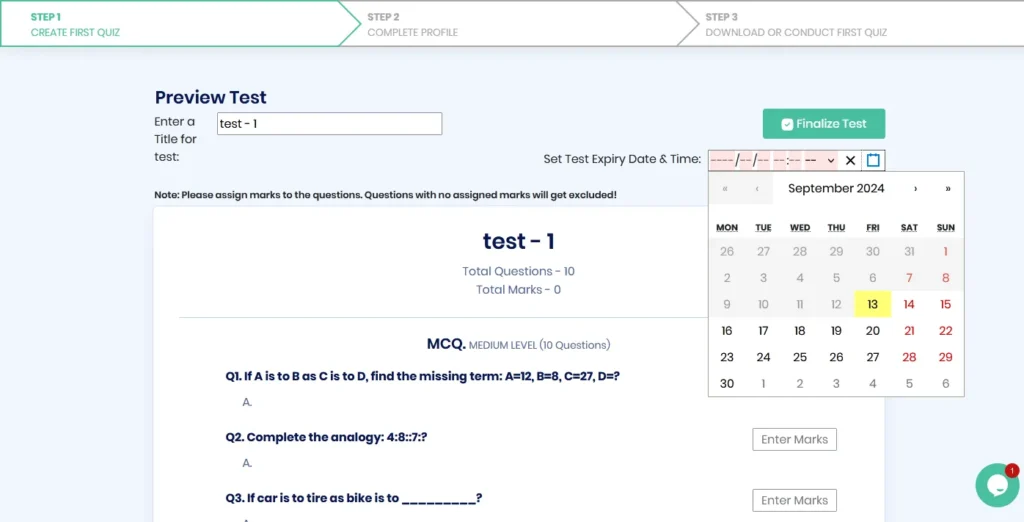
Grading
Once the responses are recorded by the students, the tool automatically grades and shares the results with them. You can access the grades and insights through the user dashboard. Existing tests can be repeated as it is or customized to create a new test.
Third-party Integration
The AI quiz maker can be integrated with ERP and eLearning platforms for large-scale use in educational institutions and business organizations. That way, the tests and results can be handled through existing software, and the data can be used for in-depth analytics.
Bloom’s Taxonomy
What sets PrepAI apart from other AI quiz generators is Bloom’s taxonomy support. The tool can generate questions that align with the six levels of learning. It is a great tool to create top-quality questions that test the higher-order thinking skills (HOTS) and cognitive abilities of the participants. There’s an option to choose between regular quizzes and HOTS questions by sliding the toggle to activate Bloom’s Taxonomy support. You can access the questions generated for each level by clicking on the relevant option on the left panel.
Data Analytics
When you conduct an online assessment test, you will want to track the participation, performance, results, etc. This is especially useful in educational institutions and organizations for employee training. PrepAI has a dashboard that provides analytical insights to gather more information about the quizzes and participants. For example, you can get graphical reports about the overall performance or the average score for the tests, etc. Such insights are useful to tweak the learning methodologies and align them with your goals.
Conker Pricing
Is Conker AI free? How much do you have to pay to use the tool? Conker has a free version with limited features. It has three paid plans with monthly and annual subscriptions. The School pricing is customized as per your requirements.
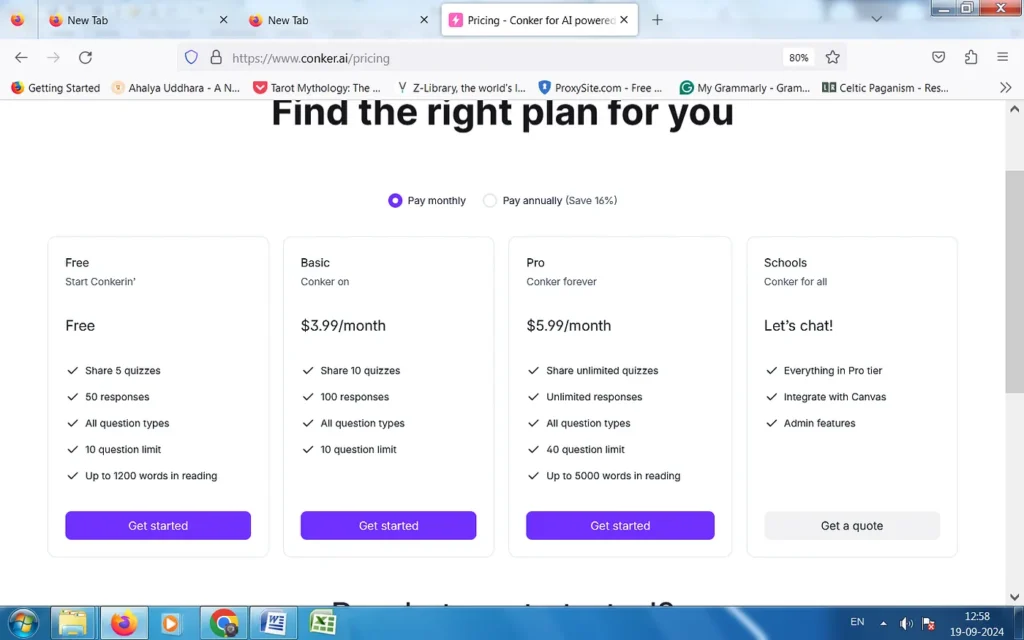
PrepAI Pricing
PrepAI offers a 15-day free trial to test the features. Then, you can choose between the annual subscription (or quarterly subscription) or and the lifetime plan with unlimited quizzes and storage. Educational institutions can benefit from the lifetime plan as teachers will have early access to the new features without any increase in the price.
Importance of Data Security and Compliance
When using a quiz creator online, you should choose an AI tool that complies with data security and privacy regulations. This is to keep the confidential data safe from unauthorized access. The tool should protect user data by setting up the necessary security levels and reducing the risk of cyberattacks. Encryption, compliance with GDPR and CCPA regulations, two-factor authentication for login access, etc., are some ways the tools ensure data security. For example, PrepAI sends a verification code to your registered email ID when allowing you to log in to the account. Even if someone steals the login credentials, the account and your data are safeguarded. This makes the tool highly secure.
Who Can Use AI Quiz Generators?
Conker and PrepAI are efficient AI tools that create online examination tests for varying requirements. The following people and institutions can use the tools to create flexible and scalable quizzes, tests, exams, etc.
Schools
Schools can use Conker and PrepAI tools to create exam papers that align with the K-12 curriculum. The tools support the CBSE syllabus and are aligned with the industry standards to create high-quality questions. PrepAI will soon support the ICSE syllabus to be useful for more diverse audiences.
Colleges
The quiz generators are helpful for junior, undergraduate, and postgraduate colleges offering courses in arts, commerce, and STEM (science, technology, engineering, and mathematics) subjects. Lecturers can conduct online and offline tests by using the tool in the classroom.
Universities
Public and private universities can benefit from integrating their LMS with PrepAI and Conker to conduct entrance tests, class tests, semester exams, etc., easily for students from different courses, subjects, and years.
Coaching Centers
Coaching centers offering specialized classes for various competitive exams can use these question generator tools to create daily mock tests and practice quizzes for students to prepare and get instant feedback. The tools save time and energy for the coaches and help them create more mock tests efficiently.
SMBs and Large Enterprises
SMBs and MSMEs can use the PrepAI during recruitment to screen and filter candidates based on their skills and knowledge. Combined with ATS and resume parsing tools, it streamlines the hiring process to save time and resources.
Employee Training Centers
Training, learning, and development are also a part of business organizations. Whether you have an in-house department or rely on external training centers, PrepAI works great as a bulk assessment tool to ensure employees have acquired the required knowledge.
Recruitment Firms
Recruitment firms that offer third-party services to several clients can speed up the hiring process and deliver quick results by automating the process of shortlisting and selecting eligible candidates using quiz generators.
To Sum Up
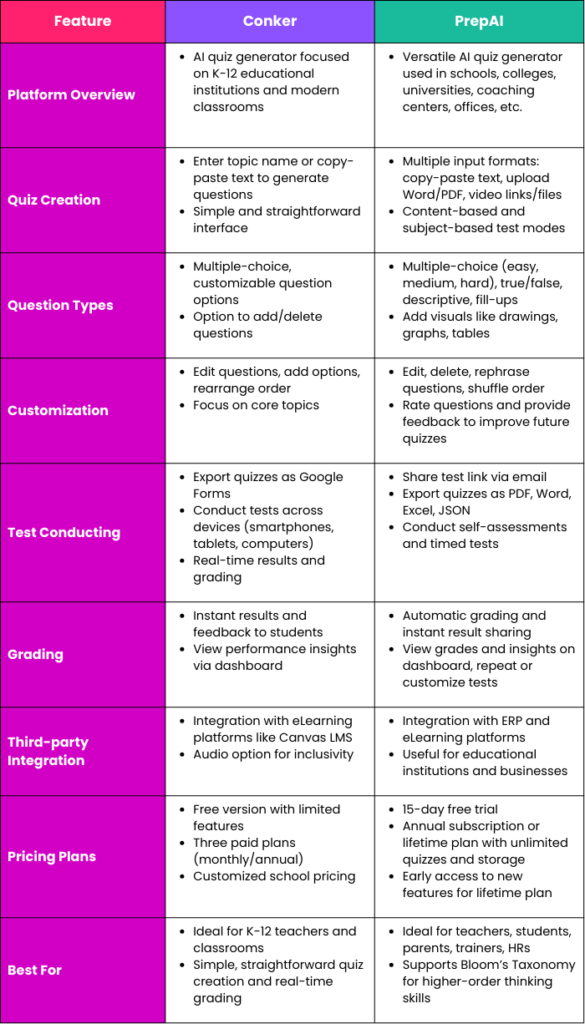
AI question generators are helpful and must-have tools in today’s world. While Conker reviews highlight that the platform is useful for teachers, PrepAI goes further and can be used by students, parents, employees, and trainers in organizations. Furthermore, with PrepAI, you can create questions based on Bloom’s Taxonomy framework and test the higher-order thinking skills of the participants.
FAQs
1. Can I use an online quiz generator for free?
Yes, you can use most online quiz generator tools for free for a limited time. For example, PrepAI offers a 15-day free trial for new users. This allows you to access its features and generate quizzes for free. There’s no need to share your credit card information. Register with your email ID and sign up for the free trial.
2. Can I include images in the quiz?
Yes, you can include visual content like images in the quiz to make it more attractive to the participants. PrepAI has an option for users to automate the creation of diagrams, tables, and graphs in the quiz. You can also upload images for each question when editing the test paper. The tool supports multiple image formats.
3. What is the limit to quizzes I can create using PrepAI?
There doesn’t have to be a limit to the quizzes you can create using PrepAI. The AI quiz generator tool has different subscription options with varying limits. If you opt for the Lifetime Plan, you can generate unlimited quizzes and conduct unlimited tests through PrepAI.
4. How can I share the test results with the participants?
Many quiz generators automate the process of evaluating the submitted answers and share instant results with the participants. When you conduct an online quiz using PrepAI, the tool automatically handles this on your behalf. You don’t have to do anything. The tool will provide the results when the participant completes the quiz.
5. Can I schedule or set time limits for the online quizzes?
Yes, you can schedule quizzes to start and stop on a pre-determined date and time setting. Additionally, you can also set a time limit or duration for each test to create a level playing field. For example, you can give students one weekend to access the quiz and set a time limit of 30 minutes for them to answer the questions once the quiz begins.