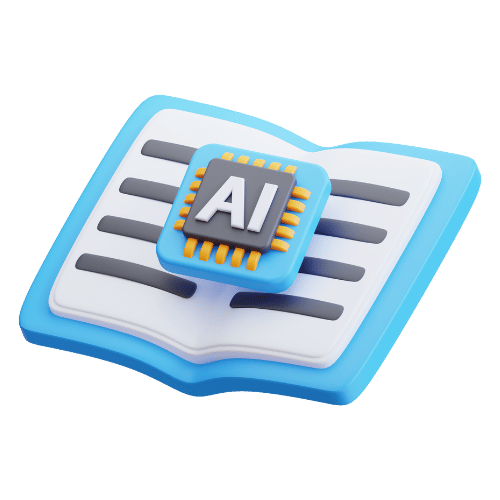Leading tech giants, such as Microsoft and OpenAI, are partnering with educational institutions to promote the adoption of AI by teachers. Here, we’ll discuss the role of AI in classrooms and how quiz creation tools can redefine the teaching and learning experiences.
Artificial intelligence is becoming a part of the education industry in various parts of the world. Different continents are at varying stages of adoption, with Africa being at an early stage of integrating technology into education.
This is especially important in sub-Saharan Africa, where 70% of the population is less than thirty years old. Statistics show that more than 60% of the African population will be less than twenty-five years old by 2050. This indicates a strong need for robust educational systems to convert the population into a talent pool capable of handling the global workforce demands.
According to the Africa EdTech 2030 Vision & Plan, the governments across the continent are expected to spend approximately 740 billion USD on education, with EdTech being a major share of it. However, only 40% of the primary schools in Africa have internet access. The governments and private educational institutions have to focus on integrating technology with education while ensuring that the teachers are sufficiently trained for this.
That’s where advanced tools like AI quiz generators can help. Artificial intelligence offers various benefits such as automation, smart quiz creation, and personalization of learning experiences.
The Latest Reports about AI in Classrooms by Microsoft and OpenAI
The recent Gallup study has revealed many interesting insights. It shows that 6 in 10 educators are using AI tools in some form. They reported saving six hours per week by making this transition from traditional methods to technological adoption. When explored in detail, we see that 32% of teachers are using AI tools weekly. Though the report was created by conducting a survey in the US, it reflects the presence of artificial intelligence in the sector.
Unsurprisingly, 84% of teachers said that they save time by using artificial intelligence for making worksheets, assignments, activities, etc. This is a clear indicator of how efficient and effective AI is in quiz creation and assessment generation.
Meanwhile, OpenAI has joined the American Federation of Teachers (AFT) as a founding partner and pledged to contribute 10 million USD over five years in direct funding and through investments in computing access, engineering support, and providing technical guidance for teachers to use AI tools in classrooms.
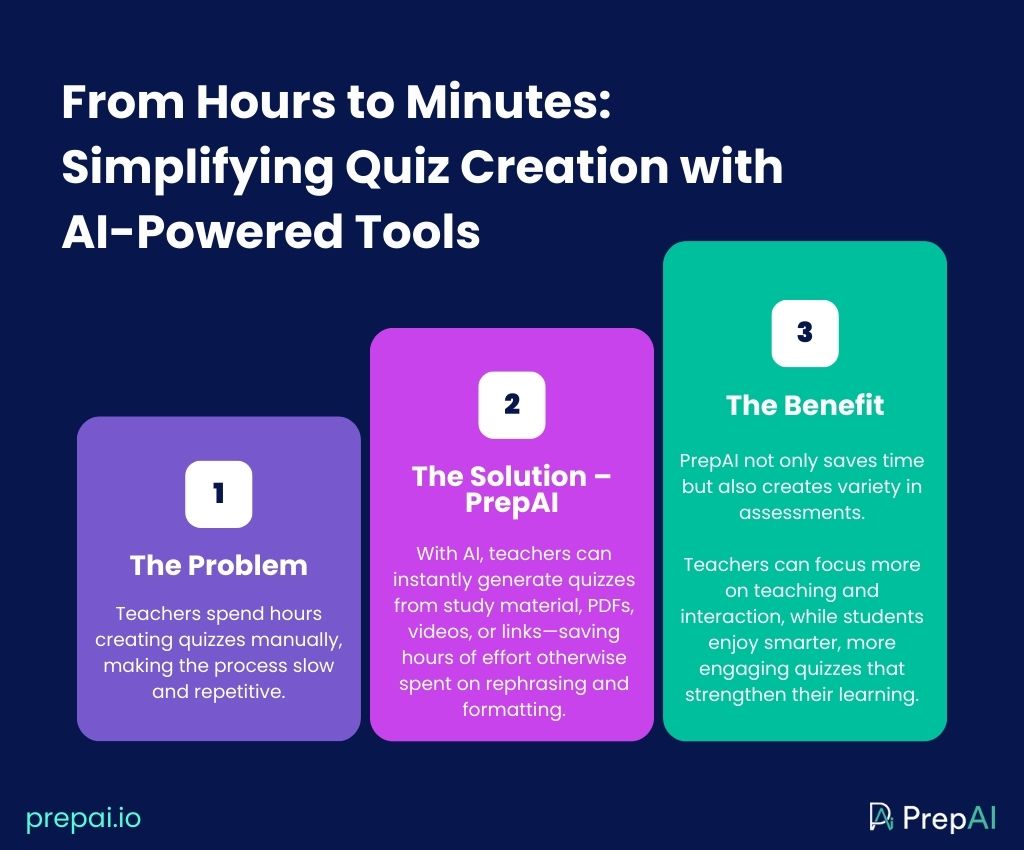
Microsoft is another contributor to this initiative, backed by the National Academy of AI Instruction. The focus is on developing an AI training curriculum for teachers so that they can be empowered to use the latest technologies at educational institutions and, in turn, effectively guide students to use AI wisely.
That’s because 57% of teachers feel dependence on AI would reduce thinking abilities in students, while 52% of them felt AI would affect critical thinking skills, and almost 50% of them say it reduces the persistence in students to resolve a problem or build meaningful relationships.
Creating awareness about the role of artificial intelligence in education is key to ensuring ethical use of AI to minimize the risks and maximize the benefits.
For example, an AI question answer generator doesn’t affect critical thinking abilities. On the contrary, it enhances critical thinking and cognitive skills by creating quizzes that test the higher-order thinking skills in students. At the same time, teachers can save the time spent on quiz creation by automating the process. Isn’t that a win-win situation?
Smarter Quizzes with AI Question Answer Generator
Quizzes, class tests, monthly exams, and yearly assessments are used as standard methods to evaluate the knowledge and skills students have gained in the classroom. Tests have been around for centuries and can happen in various forms.
Unfortunately, quiz creation is a time-consuming and effort-intensive process. Teachers spend many hours going through the study material to manually create question papers. Even with question banks available online, teachers have to rephrase sentences or convert one question type into another to bring some variety to the tests.
However, all this can be automated through the AI tool from a quiz-creating website like PrepAI. A quiz creator, as the name suggests, is a tool that generates quizzes from the given input data. It is a smart solution to convert study material into questions and quizzes.
Let’s take PrepAI as an example and understand the quiz creation process. The tool is not limited to being a question generator from text. It can convert diverse input like Word and PDFS, videos, website links, and audio files into text-based quizzes and test papers.
How to Use PrepAI Quiz Generator
- Sign up and create a free account on the PrepAI website.
- You can access your account dashboard after email verification.
- The interface has three test modes – custom test and structured test and mock test. Select a mode based on how you want to provide the input.
- In custom mode, you can copy-paste the text, upload different files, use the built-in topic search, and provide links to websites or videos.
- In structured mode, you can create quizzes for science and math by selecting the subject, topic, and grade level based on standard curriculums
- In mock test mode, you can actually generate a mock test for standard tests like SAT (many more coming soon) and simulate a real test experience.
- The custom test mode is supported by Bloom’s taxonomy framework to create HOTS questions and evaluate the cognitive abilities of the students.
- The tool can create different types of questions like multiple choice, true or false, fill-ups, descriptive, matching, and crossword.
- Select the question type(s), number of questions, and the visual content you want to include in the quiz. The AI quiz creator generates tables, diagrams, and charts based on the input content.
- Once the question paper is generated, edit the questions as you need, add new ones, or delete unwanted questions. You can also upload images to go with each question in the quiz.
- Finalize the test paper and share it with the students via email to conduct online quizzes in real-time. Or, you can download the questions and answers offline and conduct a test in the classroom.
Test case creation using AI tools simplifies the process to save hours of your time every week. A teacher can generate a quiz in less than five minutes by adopting AI tools. However, this doesn’t affect the learning abilities of students, nor does it make them lazy.
Smart quiz creation is a perfect example of how AI can revamp classrooms in any part of the world and empower teachers to provide meaningful and quality education to students. Creating a quiz with AI allows teachers to save time and energy, which can be channelled to engaging students in the classroom, promoting more interaction through discussions, and enhancing the learning experience.
For example, after using the quiz maker for multiple-choice questions, teachers can discuss each question and answer with the students and help them fill the gaps in their knowledge. Those who gave wrong answers have the chance to learn once again and correct their mistakes to get more marks in the next test.

To Sum Up
With a clear strategy and purpose, AI tools can be highly useful in classrooms. A question-answer generator is the way to the future for teachers to streamline their teaching and non-teaching activities and give more attention to student development.
If you are a teacher looking for AI smart quiz creation solutions or want to share the same with other educators and schools, partner with PrepAI to use the advanced quiz creator tool for cost-effective pricing.