Summary: There are several popular test generators in the market. With the help of this step-by-step guide, individuals can effectively create and administer practice tests to improve learning outcomes and prepare for exams.
Practice tests are an effective way to refine knowledge and improve readiness for an upcoming exam. These tests can be helpful for students to identify areas of strength and weakness and allow them to focus their studies accordingly.
Taking practice tests can help reduce anxiety and increase confidence in test-taking abilities for learners. Recent studies have shown that practice tests are a highly effective way to improve learning outcomes and boost retention. According to a report published by the journal Science, taking practice tests can improve long-term memory retention by up to 50%. Additionally, a study published in Springer found that students who took practice tests before an exam performed significantly better than those who did not.
What are Practice Tests?
Practice tests are assessments designed to help students prepare for exams by simulating the test-taking experience and allowing them to practice applying their knowledge and skills. While practice tests can be created using a variety of methods, online test makers offer a convenient and efficient way to create and administer effective practice tests.
Choosing an Online Test Maker
As you get to answering the question How can I create quick online tests and quizzes, you need to have the right online test maker on your side. There are several factors to consider for choosing an online test maker. Here are some key points that can help you select the right test generator:
Features
Look for an online test maker that provides a range of features that meet your specific needs. Some important features to consider include question types (e.g. multiple choice, true or false, short answer), the ability to incorporate multimedia (e.g. images, videos, audio), and customization options such as branding and adjusting settings.
Ease of Use
Choose an online test maker that is easy to use and navigate. It should have an intuitive interface that allows you to create and manage tests quickly and efficiently. Look for features such as drag-and-drop functionality, simple formatting tools, and easy-to-understand instructions.
Cost
Consider the cost of the online test maker and whether it fits within your budget. There are some free test maker tools, while others require a monthly or annual subscription fee. Take into account the features offered by each option and determine whether the cost is worth the investment.
Customization
Look for a platform that allows you to customize the test to your needs. This can include editing the questions, adding different marks for each question, branding the test with your logo, and choosing the color scheme.
Support
Look for a platform that offers good customer support in case you run into any issues or have questions. Also, do check the kind of support channels offered by the platform. For instance, if you prefer email support, check if the platform has that option before finalizing the test generator.
How to Create Practice Tests Using an Online Test Maker
Once you have chosen an online test maker, the next question would be How can I build tests on the free test maker? Here are some key steps to create a practice test:
Setting up the Test
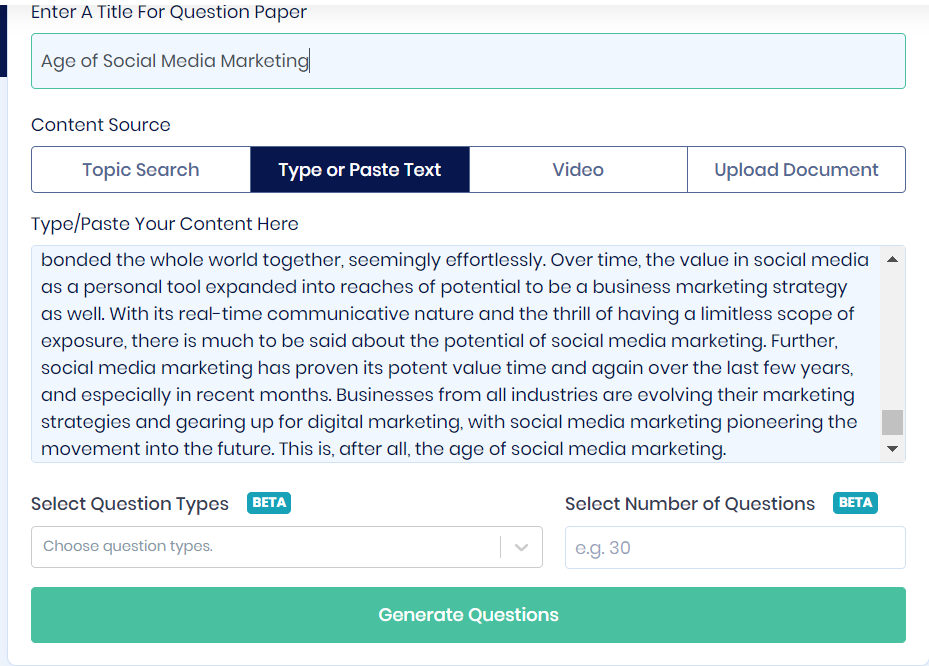
Start by adding details about the test in PrepAI. You will be asked to add the title for the question paper followed by the content source. The content source can be text, video, or just a topic search.
Select the Question Types
Once the title of the test has been provided along with the content source, it is time to select the question types. You can select easy, medium, or hard MCQs. In addition, PrepAI also offers True/False, descriptive, matching, crossword,and fill-ups. Based on your requirements, you can select one or a few options.
Number of Questions
Once these details are added, you should enter the number of questions that are required in the question paper. And Voila! The PrepAI test generator will share the suggested questions. The ability to generate relevant questions for a practice test without wasting any time makes it one of the most preferred AI test generators in the market.
Visual Content
To create an interactive quiz for practicing, you can include visuals like drawings, tables, charts, or graphs, which will be auto-generated wherever possible. Additionally, you can upload images to go with each question when editing the test paper. This makes the practice tests more attractive and interesting for the participants.
Customize the Test
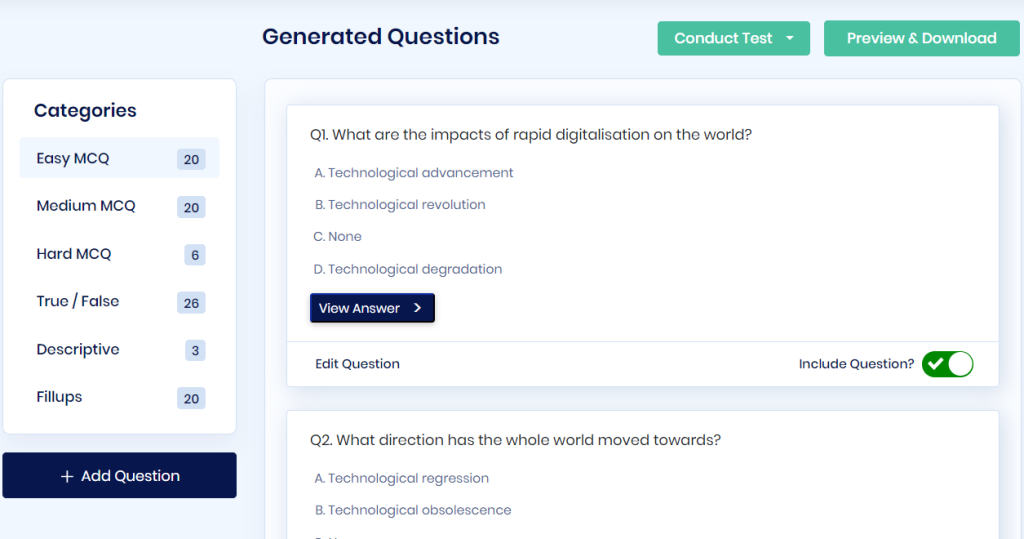
After the questions are generated, it is now time to customize the test. It can be done by editing, deleting, or adding the suggested questions to the question paper. The test generator provides a wide variety of questions that can be selected. It also allows you to select if the practice test is for you or others. Depending on the requirements, you should make the required customization.
Conduct the Test
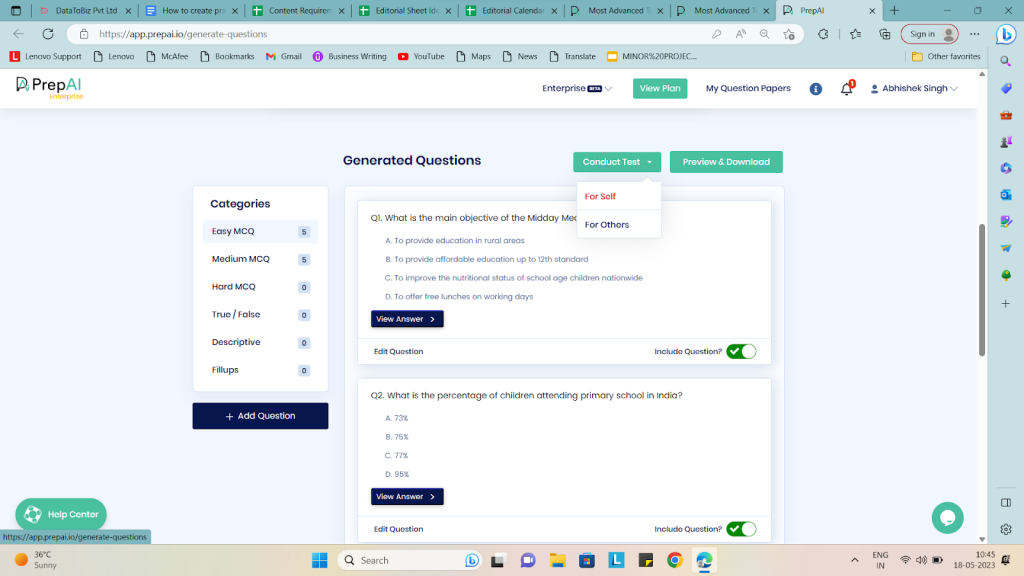
Once the customization is done, it is time to finalize and conduct the test. It can be done by selecting the right option between ‘For Self’ and ‘For Others’ Depending on your use case, you can select the option and get started with conducting the test. If the test is for self-assessment, you can start answering the questions. In case it is a practice test for other learners, you can select the option accordingly.
Complete the Self-Assessment
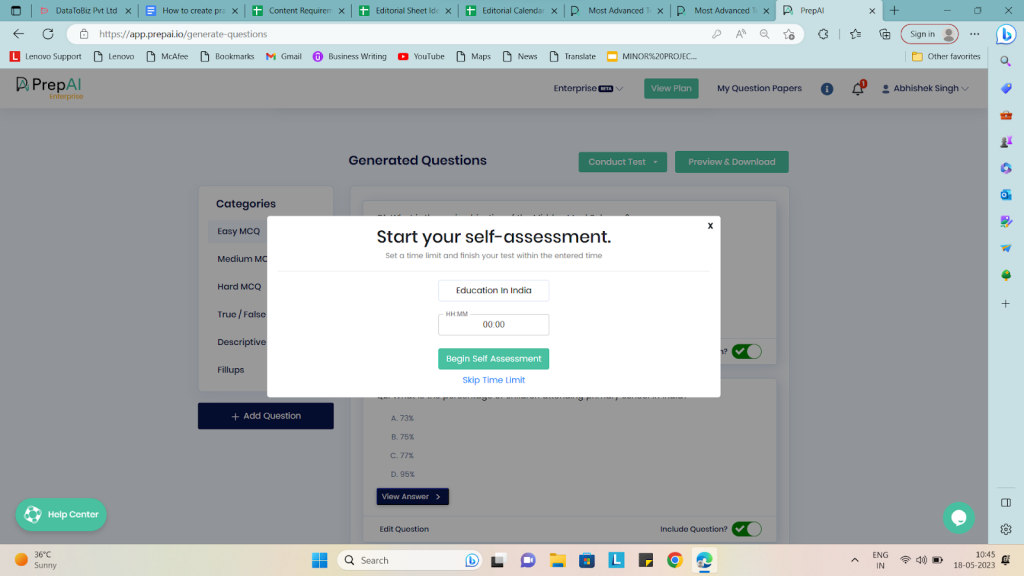
You can start the self-assessment process on the platform itself and set a time limit. It will help you get a closer feel of the actual test environment and provide better preparation.
Please note: It’s important to create questions that are clear, concise, and accurately assess the desired knowledge or skill. Avoid ambiguous or confusing phrasing and consider using varied question types to test different aspects of the subject matter.
Popular Online Test Makers
There are several test generator tools available in the market. Here are some examples of popular online test makers:
Google Forms
Google Forms is a free test maker online solution that is easy to use and offers a range of features. It allows users to create and customize tests, quizzes, and surveys using a variety of question types. Google Forms integrates seamlessly with Google Drive, making it easy to share and collaborate on tests. The platform also provides real-time response tracking and analysis, allowing educators to gain insights into student performance. With its robust features and widespread availability, Google Forms is a popular choice for both teachers and students.
PrepAI
PrepAI is an AI-powered test generator that provides a range of features and options for creating effective practice tests. With PrepAI, educators can create tests with varied question types, brand their tests and adjust settings. PrepAI also provides detailed analytics that allows educators to track individual scores and overall performance, which can inform future teaching and learning. As one of the best AI exam generators, PrepAI offers two test modes – custom test and structured test, with the third mode (standard test) ready to be launched soon. The tool is aligned with the K-12 curriculum and creates HOTS questions for math and science subjects. Its clean interface is user-friendly and can be used by parents and students to generate practice tests for different exams throughout the educational year.
Kahoot!
Kahoot! is a game-based learning platform that allows you to create interactive quizzes and surveys. It is a highly engaging and interactive online test maker which allows educators to create fun and gamified quizzes, making learning an enjoyable experience. Students can participate using their devices and compete against classmates in real time, adding an element of excitement to the learning process. It offers a range of features, including a library of pre-made quizzes, the ability to incorporate multimedia, and options for collaboration and team play.
Quizlet
Quizlet is a popular online learning platform that allows you to create and share flashcards, quizzes, and study guides. It supports various question types and provides a collaborative learning environment, enabling students to study together. The platform also offers a vast library of user-generated study materials, covering a wide range of subjects and topics. Quizlet’s mobile app allows students to study on the go, making it a convenient choice for learners. With its extensive features and user-friendly interface, Quizlet is a popular option for both individual study and classroom use.
Tips to Create Effective Practice Tests
While using an online exam maker simplifies the process of creating practice tests, educators and trainers should consider a few elements to make sure the tests are aligned with the learning goals and help students increase their chances of doing better in the final exams.
Align with Course Objectives
The practice test is a way to prepare students for the year-end or competitive exams. The tests should focus on the same aspects as the course and align with its objectives. What skills and knowledge will the students gain from this program? How can they use their newly gained knowledge and implement it in real-life scenarios?
Use the Same Test Format
Generally, it is more effective to create practice tests in the same format as the final examination. That way, students will get used to the pattern and find it easier over time due to familiarity. However, this doesn’t mean you cannot conduct tests or quizzes in other formats. Mix them a little, but ensure that most practice tests are structured to resemble the main test.
Include a Variety of Questions
It is recommended to cover the entire syllabus in the practice tests. Instead of repetitions, include a variety of questions to determine if the students are learning all the topics or if they are sticking to the important ones. While repeated topics need extra emphasis, it is necessary to cover the other topics as well. That way, students will gain more knowledge instead of learning only to get a good grade on the exams.
Simulations and Timers
Use the exam paper generator to conduct the tests as you would if it were the main one. Students should take practice tests seriously and make an effort to get good grades. For this, use simulations, gamify the tests by adding reward points, winner boards, badges, etc., and set time limits. If the final exam lasts for three hours, the practice tests should have a similar time limit, rules, and grading process.
Address Misconceptions
When you start conducting practice tests, you might notice that students have certain assumptions or misconceptions about the test process, syllabus, grading, etc. Practice tests are a great way to address these issues in the classroom and clear students’ doubts. This prevents students from losing marks due to wrong assumptions. It also creates better communication and transparency in the class.
Discuss the Results as Feedback
The purpose of a practice test is to help students get better. Once they submit the answers, allow them to see where they went wrong and why. Provide answers for every question and discuss them to help them clear their doubts. That way, students will be less likely to repeat the mistake in the next test. They can rectify the mistakes in time.
Why Include Practice Tests in Your Curriculum
We’ve discussed how to create and conduct practice tests using exam test generator tools like PrepAI. But why should you conduct a practice test? How does it benefit students? Let’s find out below.
Identify Gaps in Learning
Practice tests help pinpoint the knowledge gap in students. How much do they know about the topic? What are they yet to learn and understand? Which student should focus more on which topics? How can they improve their knowledge? Practice tests provide answers to such questions by allowing teachers to gauge the learning abilities of students.
Build Confidence in Students
Exams are stressful. Students can have an irrational fear of exams, especially boards and competitive exams. This fear and stress can cause panic attacks or make students forget the answers they already know. Such situations can be avoided by conducting practice tests. With regular practice tests, students will gradually lose fear of exams and get used to the process. When they score higher grades in practice tests, they will be confident of doing the same in the final exams too.
Greater Retention
Students have to study even for practice tests. This means they reread and revise the notes more than once during the course program. When the process is repeated a few times, it increases their memory and retention ability. By the time you reach the end of the course, students will have studied the topics a handful of times, if not more. They can easily recollect the answers during the final examination.
Promote Time Management
Since tests are usually time-based, students should be confident of completing them within the given duration. This comes from practice, especially for competitive exams that have anywhere between a hundred and four hundred questions, which should be answered in two to five hours. With practice, students will learn how much time to allocate for each section.
Track Students’ Progress
Teachers should know how their students are performing and what grades they are likely to get on the final test. Using test paper generator tools like PrepAI allows them to track the progress of each student by comparing their performance in various practice tests. This also helps in sharing personalized feedback to students.
Summing up
By simulating the test-taking experience and receiving immediate feedback on their performance, students can identify areas where they may need additional support and work to improve their understanding of the material.
Educators and students consider using online test makers like PrepAI as a valuable tool for creating and administering effective practice tests. By taking advantage of the features and options offered by online test makers, educators, and students can work together to achieve success in exams and other academic pursuits.
FAQs
1. Which online tool can be used to create interactive quizzes?
PrepAI is the best online test generator for creating interactive quizzes with different question types and visual content like drawings, tables, graphs, images, etc. You can provide input through different formats like text, file upload, audio, video, topic search, etc. You can also use the structured test format to create quizzes without uploading input content.
2. How to create online practice tests for free?
Many test paper generator tools provide limited free versions for users to try the features. You can sign up for the free trial on the PrepAI website and create online practice tests for free. These quizzes and tests can be exported offline or conducted online through the same interface to get instant results.
3. What is the safest AI exam test maker tool for students?
PrepAI is the safest AI exam maker in the market. It adheres to the data security and privacy regulations to keep confidential information secure. Additionally, the tool has been developed for education, learning, and training purposes, and hence is safe for students to use. Students can create practice self-assessments to prepare for exams.
4. Can I create my own practice test online from a mobile phone?
Yes, you can create your own practice tests online from smartphones. PrepAI is a web tool with a responsive design. It works seamlessly on smartphones, tablets, computers, and laptops. Using PrepAI, you can create a test or a quiz on your mobile phone if you have an internet connection.
5. What is an example of an online exam maker?
PrepAI is an example of an online exam maker powered by artificial intelligence. It is supported by Bloom’s Taxonomy framework and is used to create HOTS (higher-order thinking skills) questions for various purposes. Educational institutions, coaching centers, parents, teachers, HR teams, trainers, training companies, etc., use PrepAI to create and conduct exams whenever necessary.

 Test Conducting feature is now live. You can now conduct tests from your generated question papers.
Test Conducting feature is now live. You can now conduct tests from your generated question papers.




